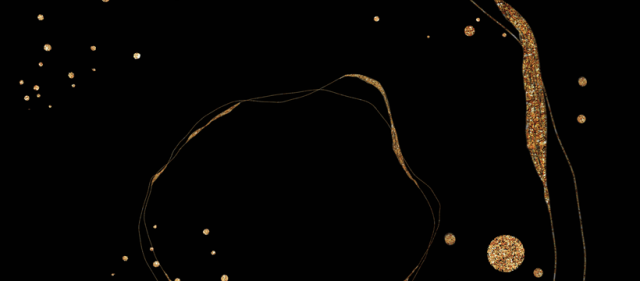SavvyCard® QuickStart Guide
SavvyCard® QuickStart Guide: The Basics of Using SavvyCard for Agents™ on Your Mobile Phone
FIND YOUR SAVVYCARD
1. Log into your SavvyCard account
• On your phone, use your text application to text FINDCARD to 72889 (If you need help on how to do this, contact SavvyCard customer support at 727-502-6012).
• Enter your name (as it is recorded in your MLS records) and hit “Search”
• Search the results until you find your name
2. Open your SavvyCard
• Once you find your name, tap on the icon to the left of it
• This will launch your SavvyCard in a new browser window
USE YOUR SAVVYCARD
 1. Save Your SavvyCard to Your Phone
1. Save Your SavvyCard to Your Phone
• Once your SavvyCard is open, tap on the “Save” button. Depending on how many buttons you have turned on, the “Save” button might be on the“back” of your SavvyCard, If you do not see it right away, tap the “More” button at the bottom right, then the “Save” button when it appears
• You will then see instructions on how to bookmark your SavvyCard and save it to your phone’s home screen
• Once you have saved the bookmark on your phone’s home screen, it will appear as an icon. Just tap this icon anytime you want to open your SavvyCard in the future
2. Share your SavvyCard
• Open your SavvyCard & tap the “Share” button
• Choose Email or Text, fill out the forms, and then click “Send” at the bottom
• Check your email for the notification you receive when you (or anyone else) shares your SavvyCard to another person
• Click the Share button again and this time share to one of your Social Media accounts
• Check your Social Media wall to see how your SavvyCard post looks (Hint: this is a very good way to start conversations with prospects!)
3. Find a listing on your SavvyCard
• Open your SavvyCard & tap the “Listings” button
• In the “Find Homes” tab, type in your search criteria and click the blue “Search” button at the bottom right to initiate the MLS search
• Scroll through results and tap the photo of a home to launch its “Listing Sheet”
NEED ONE-ON-ONE GUIDANCE?
If you want a refresher on this info, or want to learn more, contact SavvyCars customer advocates for personalized, one-on-one training.
►►SCHEDULE A TRAINING ONLINE: Go to SavvyCard.SetMore.com & select a day/time convenient for you
QUESTIONS? Contact support@savvycard.com or call (727) 502-6012 9am - 7pm EST.